How Can I Reduce Server Response Time and Increase Pagespeed Score?
Now, you might wonder, "Why should I care about server response time?" To put it bluntly, your site's speed is a make-or-break factor. Based on a considerable amount of research, I've found that for every additional 100 milliseconds of load time, online businesses may experience a 20% drop in traffic. That's a significant loss for every fraction of a second your visitors are left waiting. Furthermore, slow-loading sites often rank lower on search engine results pages (SERPs), affecting organic traffic and discoverability.


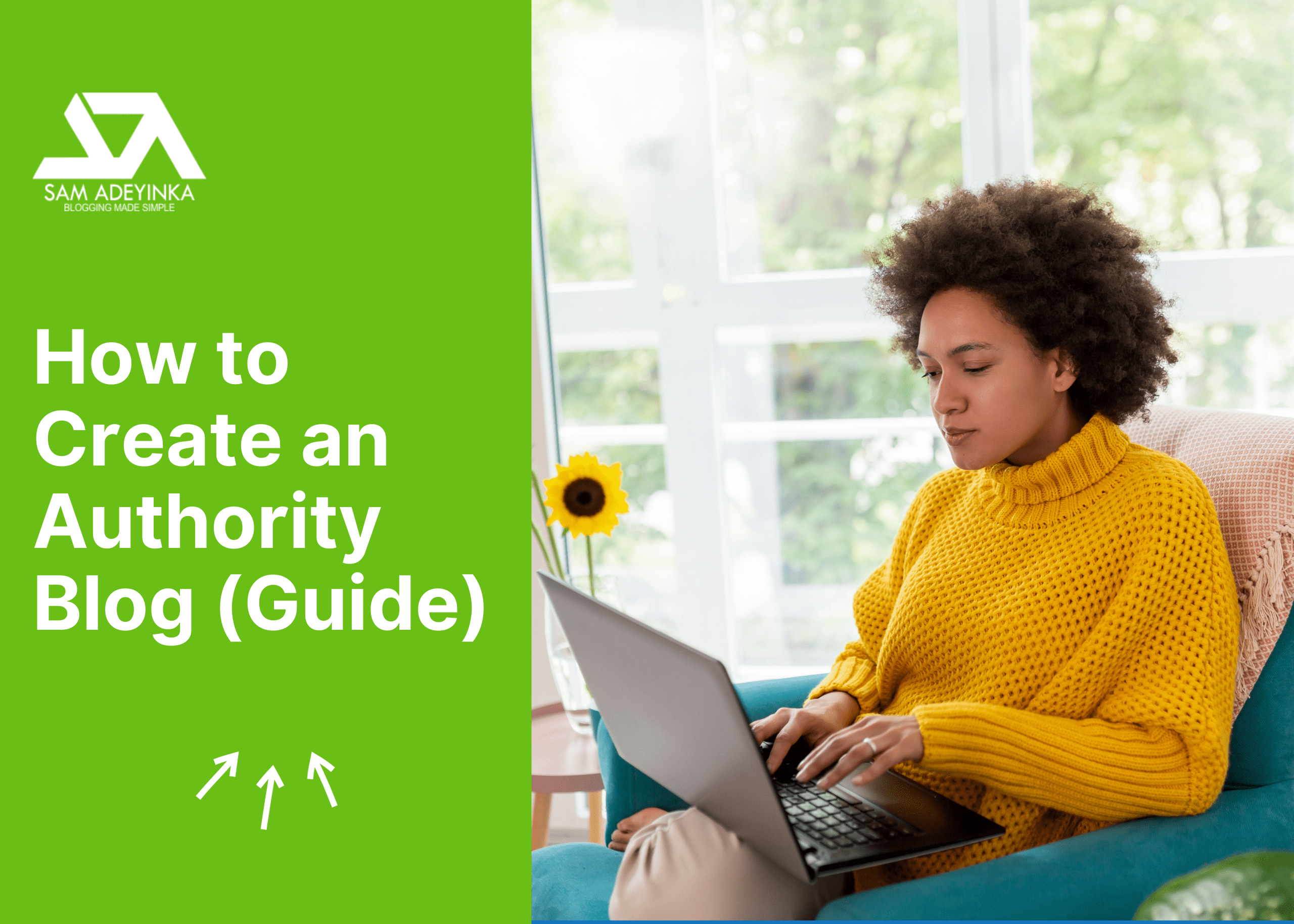


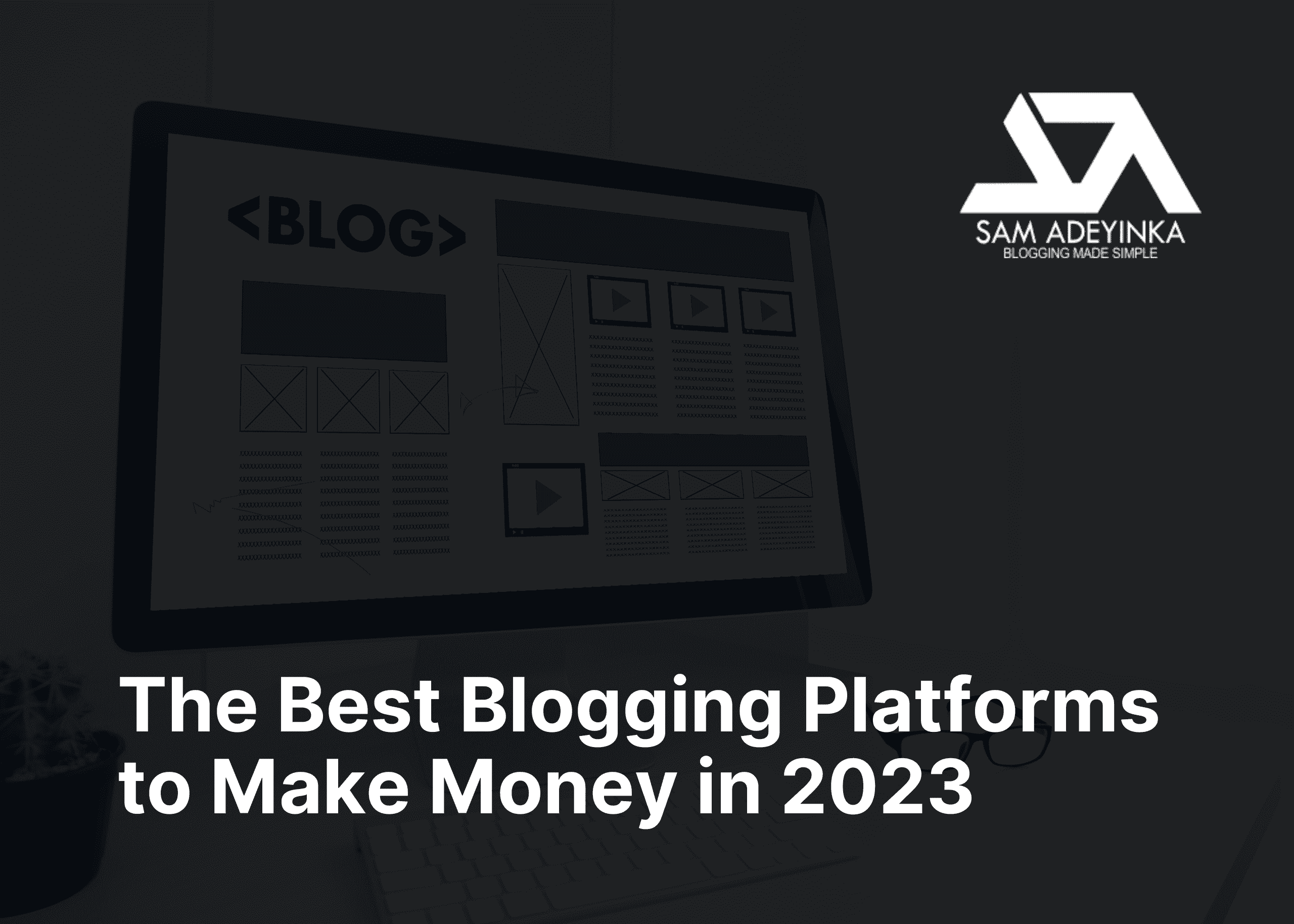



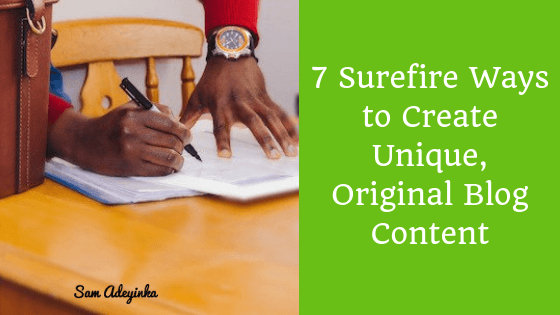
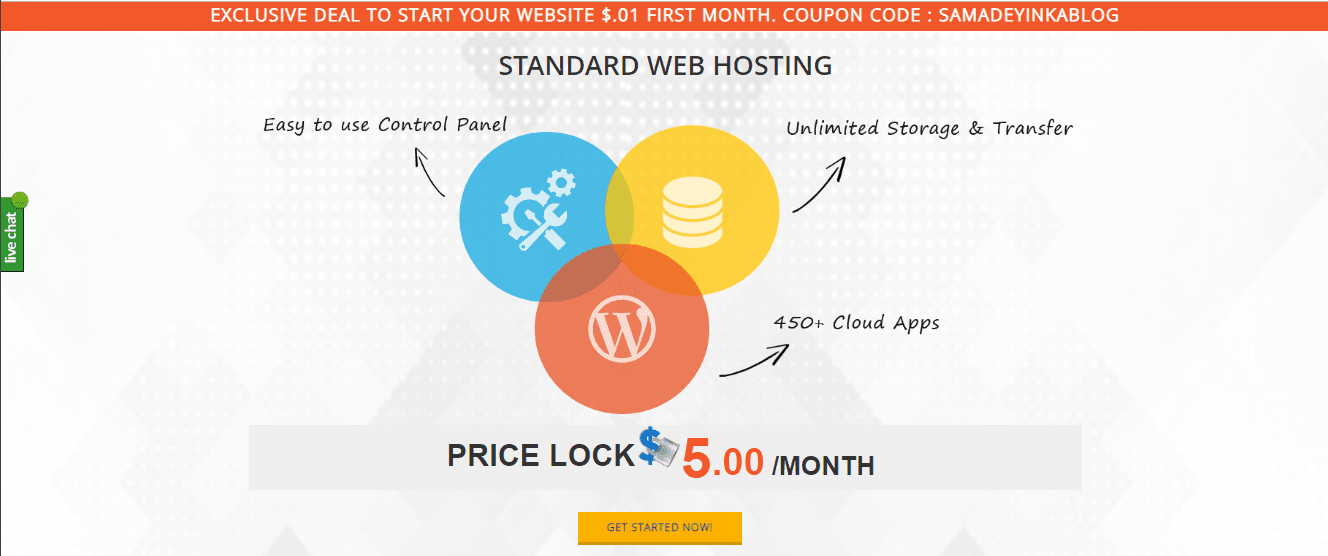










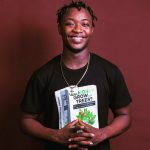

bkanna says:
SilverAntMarketing says:
Infini Tech Soft says: