Last updated on August 30th, 2023 at 08:13 pm
#3. Google Trend – Google Trend is another powerful free SEO tool that will make your blogging life easy.
I have not used it much in the past, but most SEO experts always advise to include it in our SEO Optimization strategy.
So, I did a quick search for “SEO Optimization”… see what I got below:
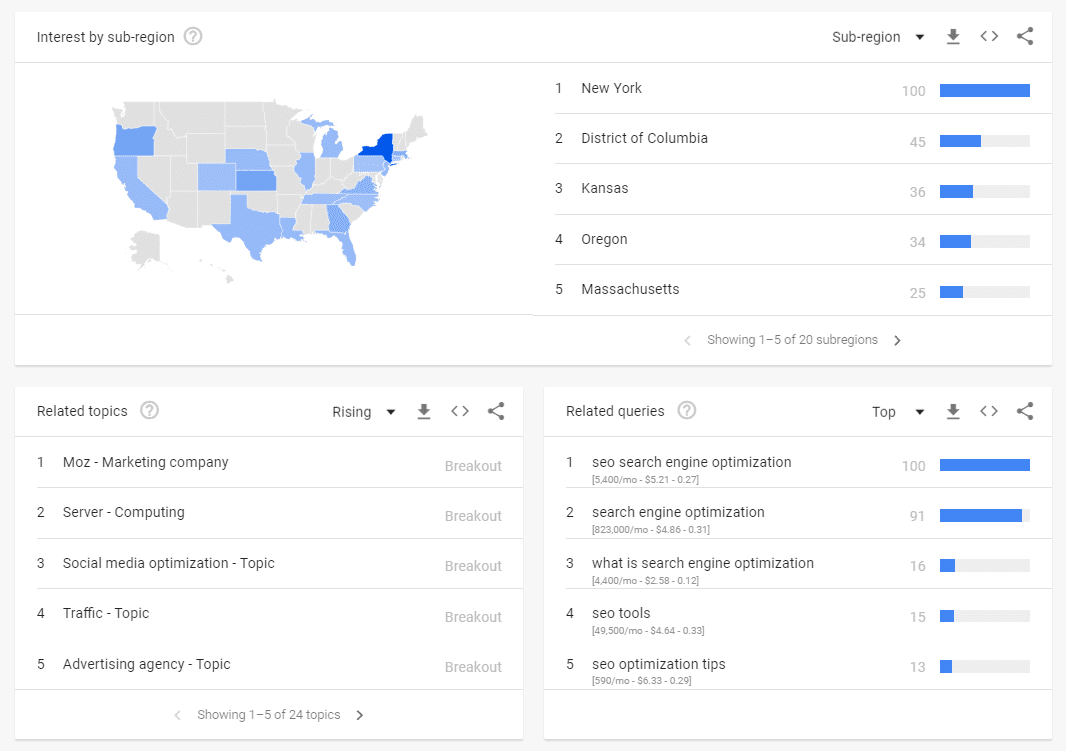
Google Trend: SEO Tool for writing SEO friendly Content
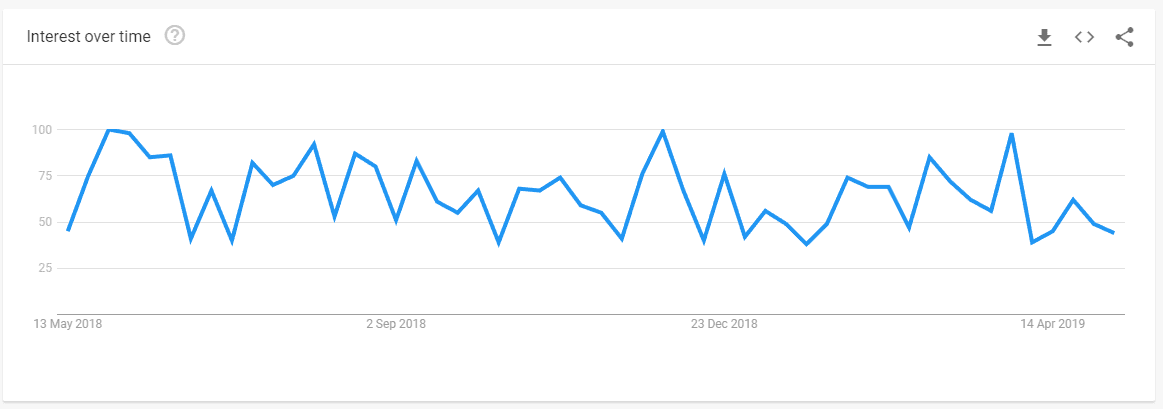
So you can see what people are interested in over time, which regions they are that are interested in the topic, and exactly what they are searching for… That way, you can develop content that will beat the results that are currently being displayed.
#4. Answer the Public – This is one other tool I have come to love, and as the name implies, it helps you find questions, prepositions, comparisons, alphabetical, and related searches you can answer in a blog post.
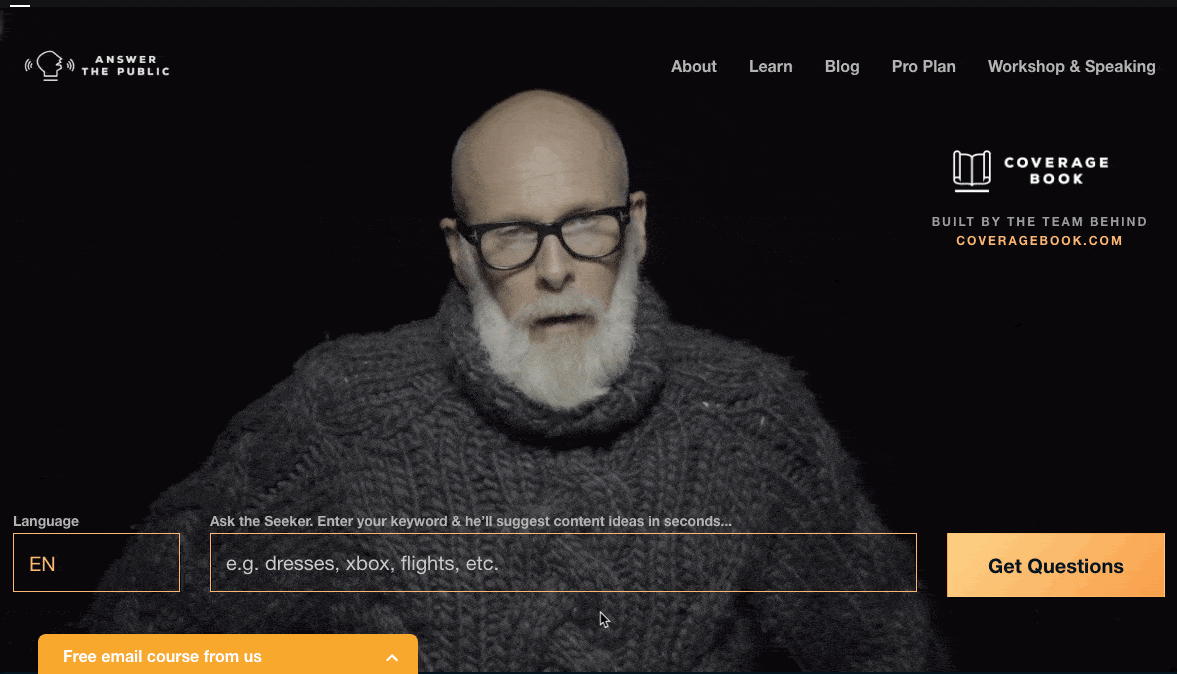
Answer the Public: A Nifty Tool for Writing SEO Friendly Content
Hahahaha.
I really love the GIF, especially the expression of the man.
You know he really wants you to type in that keyword so that he could get to work immediately. You know what am saying!
But before, I go about showing you my result, let me introduce you guys to Joshua Hardwick, the head of content @ Ahrefs (or, in plain English, he’s the guy responsible for ensuring that every published blog post on Ahrefs.com is EPIC).
So on February 20, 2019, Joshua published a powerful post on the 10 Free Keyword Research Tools (That CRUSH Google Keyword Planner). I think you should check that post for more complete free SEO tools, particularly for a thorough explanation of how to gain website traffic using the Answer the Public SEO tool.
So, speaking of results, below are the pictorial responses the Answer the Public keyword research tool gave me when I plugged in my keyword phrase…

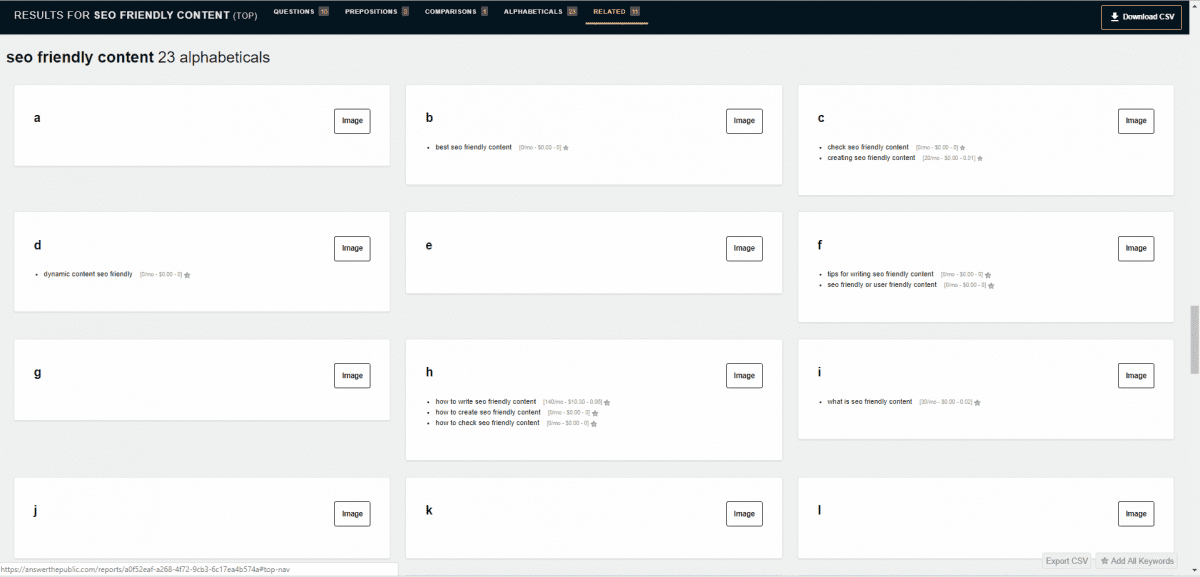
#5. Google AutoSuggest – Google is perhaps the biggest and the most used search engine tool on the internet today.
This, therefore, means that using them for your SEO Optimization techniques should be the first action call for you as a blogger, whether a beginner blogger or a household name blogger.
So just like I’ve done with the previous tools, I also search for the keyword we are trying to rank for on Google’s search bar, and below are the results I got…
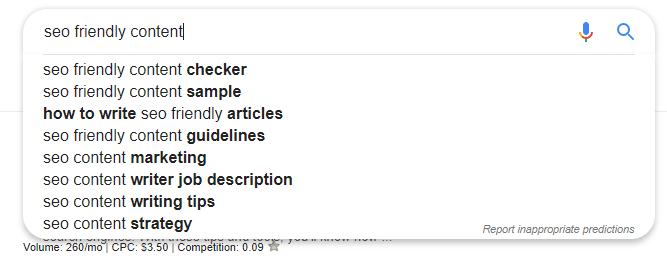
I could easily pick all these other keyword variations and sprinkle them inside my content, which is exactly what I did with this post you are reading.
If you are new to SEO Optimization, you should take notice of the “People also ask” section which highlights what people are also searching for.
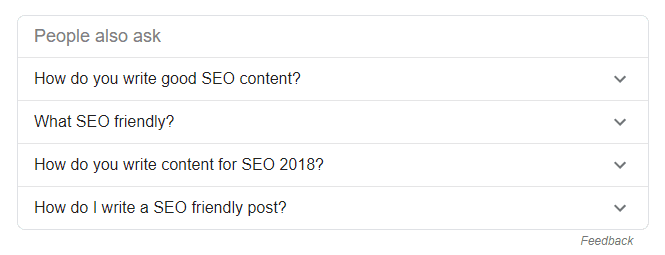
The King of Search knows everything, including a searcher’s intent, and hence, it shows him or her other related questions people are asking and want to know the answer to.
As a wise and sharp blogger, you should take note of this section very well. What’s even more interesting is when you toggle the button, Google loads up more questions for you like the example below:
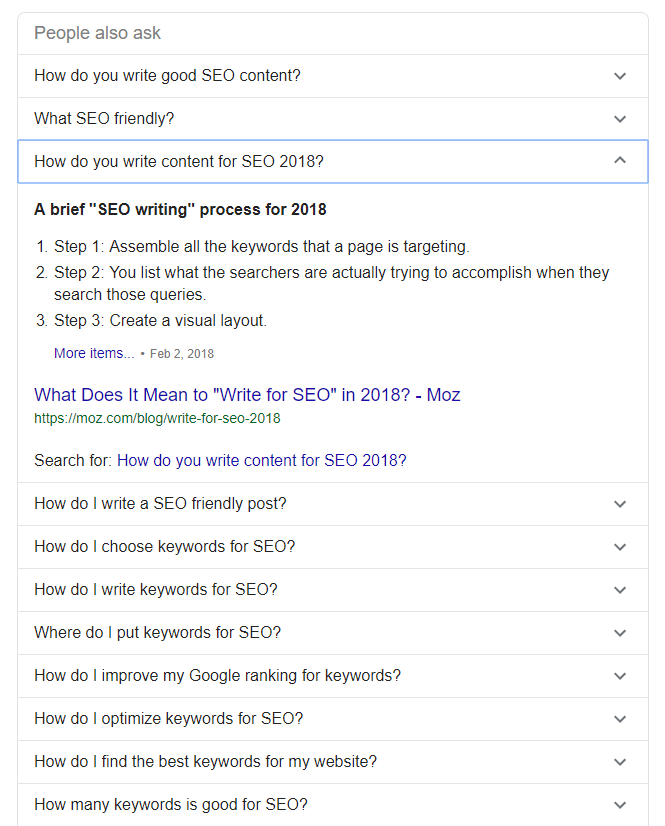
Key Takeaway
While these SEO tools are great starters to writing SEO Optimized content, you shouldn’t spend all your time on them.
You should instead spend most of your time on writing and developing high-quality your audience wants to consume.
Focus on that (and get it right) and you’ll see how much easier it is to get high-quality backlinks from top-tier sources whilst you rank on Google SERPs.
“No website can stand without a strong backbone. And that backbone is technical SEO.” — Neil Patel, Kissmetrics.com Share on X










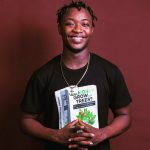


Hey sam!
Really amazing and detailed content on writing SEO friendly article.
You have really made to easy and simple to write content that are search engine friendly with these tips.
Thanks for the heads up man… I’m so grateful you could drop by on my post. I really heartpreciate it, man!
Hey Sam Adeyinka,
Great post with helpful tips to write an seo friendly content and to increase the website traffic. As this post is seems to be much informative and lots of things to consider. Creating seo friendly content is really important so that the users and people can find it through search engine like google. Seo friendly article also helps to make money by generating a huge amount of traffic through the content. I also like the 5 easy tips to write seo friendly blog posts that you ave listed, whereas the seo tools to gain more website traffic are great and will helps many users to generate more traffic. Keyword research and the content structure are also important. Writing the content structure that attracts more readers and liked by google will be helpful. A unique and attracting structure of a content attracts more readers,users and generate more traffic. The pictorial representation for creating structure to blog post is great and will helps many users to create a blog structure. The list of seo friendly content checker that you have provided will helps a lot, your all the mentioned tools are helpful but i really like an idea of using LSI checker, Grammarly, Keyword density checker and seo rambler.
Really helpful post with effective tips and helpful tools. Thanks for sharing.
Hey Roy! I’m glad to have you on my blog man. 🙂
I can see you really took your time to read this blog post, I mean from the way you went on to analyze each subheadings and points.
Kudos man!
I am sure it was worth your time. Was it?
Is there any advice or suggestions you want to add as far as writing SEO friendly content is concerned?
Sam
OratorSam recently posted…How to Create Unique Content for Blog – My Complete Guide
Hey,
I really loved your way of giving the guide on how to write seo friendly content. It helped me alot and showed me way to work upon it.
Hey, Rahul! Glad to have you here on my blog man. 🙂
I’m so glad you found this SEO guide helpful.
Hope to see you around here often.
Sam
OratorSam recently posted…Free WordPress Installation Service – Create Your Own Website Today!
Hi Sam,
Your article is excellent, and the tips are actionable. Nevertheless, I also want to add that putting yourself in the position of the reader will help you to write practical SEO-friendly blog posts. In this context, user intent is crucial, meaning that you have to figure out what your ideal reader may want to search next on Google and use that in your content. This tactic makes your posts appear on top of Google.
Hey Moss!
Thanks for the heads up man.
I really heartpreciate your kindness!
Yes, user-intent is really crucial in writing SEO friendly content.
That’s why I don’t joke with the “People also Ask” section on Google.
I make sure to spend a good amount of time in that section as I do on other SEO tools I make use of.
And that has proven to be very effective in writing a great masterpiece.
Thanks for visiting my blog to drop this submission brother, and I hope to see you back here and as often as you can. 🙂
Sam
What really matters is that a user has to make content engaging to their audience so that they can connect properly. Use proper images and infographics surely grabs the attention of the reader.
YOU HAVE WROTE A NICE ARTICLE WHICH WILL HELP NEW BLOGGER TO DO A PROPER ON-PAGE SEO TO RANK THER WEBSITE FOR THIS ARTICLE I WLL SAY YOU THANK YOU SOOO MUCH DEAR
That is one of the best article for increasing website traffic.
I love it. Thanks for uploading!
Yes, Mohana, this post is written to help new bloggers or bloggers having a hard time at generating blog traffic learn how to use Search Engine Optimization to transform their website and drive website traffic. I’m glad it resonated well with you!
Sam
Sam Adeyinka recently posted…How to Create Unique Content for Blog – My Complete Guide
Thanks for this wonderful article Sam Adeyinka. Well explained.
Hey, Shola!
i’m glad you found it helpful and useful. 🙂
Oh! By the way, you’ve got a really nice blog running yourself!
Sam
Sam Adeyinka recently posted…SEO Friendly Content: 5 Creative Ways to Increase Website traffic
This is quite an informative and helpful post you have here. Using relevant keywords is one of the ways I help my clients rank on the first page of google. You need to make sure the keywords have a high search volume.
Scrupulousblog recently posted…RANK ON GOOGLE’S FIRST PAGE
Hey there!
Thanks for dropping by to read and to also drop your two cents comment.
Trust me, I really heartpreciate it. 🙂 ?
Sam
Sam Adeyinka recently posted…SEO Friendly Content: 5 Creative Ways to Increase Website traffic
Hey Sam,
Amazing post. It’s my first visit on your Blog but it seems like there is plenty of nice stuff scattered around. I will certainly refer to it gradually.
Thanks for this wonderful blog about SEO content, it is indeed a great help and a time saver. Gladly shared it on my timeline ?
Cheers!
Hey, maliK!
I am glad to have you here on my blog. ?
And I am equally glad that you found this post useful. 🙂
Thanks too for sharing my post on your timeline. I’m eternally grateful!
I checked your website, it looks lovely. 🙂
I hope to see you here more often.
Sam
Sam Adeyinka recently posted…How to Create Unique Content for Blog – My Complete Guide
Thanks for this helpful and useful article on how to write SEO friendly contents. At least with the knowledge I gained for reading this article, I can write SEO friendly contents and rank.
Thanks for sharing
I am really impressed with the informative article. Thank you to provide a good article.
Very helpful blog. thanks for information and good work admin. keep it up
Thanks for your article, I really grab something from it.
Hi,
Thanks for sharing. I think the hardest part is keeping the reader happy and much of that is writing for, and reaching, the right audience.
Sue Bride
Great thanks for this informative article it helps a lot thank you very much, admin.
NEWSNBLOGS recently posted…Types of High Heel Shoes
Thanks for sharing this definitive guide! Glad I popped by your blog!
Great content
Everything was detailed that even a newbie will understand.
Thanks for sharing
Hello
Thanks for sharing.
I think the hardest part is keeping the reader happy and much of that is writing for, and reaching, the right audience.
Digital Rakibul
What an awesome resource, point to point details. It is very helpful to me. Great tips, some of which I had not heard about, and will spend the afternoon tweaking some of my blog posts to see if it helps. Thank you for this amazing post. Thank you for sharing your expertise. This post is very helpful. It’s informative too!
manjusha sharma recently posted…Best Ice Cream Makers In 2021
Thank you Sam Adeyinka for writing this article. This article helped me to write SEO-friendly content. One line which I like most from this article is ” Content is King and that Value is the King Maker”.
You are welcome, Kiran!
I’m glad it helped you.
How are you these days?
I found this article very interesting, I got some ideas from it.
Thanks for sharing.
Amazing!
Good to know you got some ideas from this post.
Have fun!
I love the way you write articles on this website and most of your articles have really be of help to me and my clients. Thanks.
You are welcome, Ephraim. I’m glad my article could help you and your client. To get more from me, check out my FREE resource: https://newsletter.merakeedigital.com/creatorstoolkit – I’m very sure it will help you.
there is no doubt how you researched hard to get these points on writing seo friendly content , really appreciate the efforts you have put in!
Great Article, thanks for sharing such a nice content. You have given some good suggestions which can be helpful for those people who want to increase their website’s traffic.
You’ve done a good job here. I really appreciate how you share such valuable info. Keep up the good work!
[…] SEO Friendly Content: 5 Creative Ways to Increase Website Traffic May 17th, 2019 […]
SEO-friendly content should be well-researched, optimized with relevant keywords, and structured with headings and subheadings for readability. It should also include high-quality, valuable information that engages the audience and encourages backlinks and social sharing